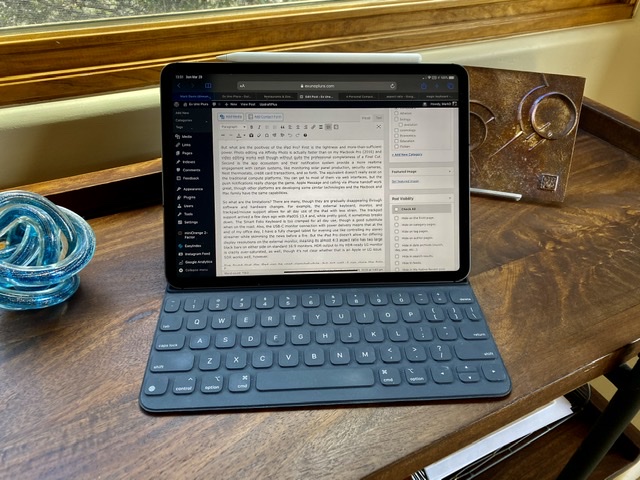
I’m writing this on a 2018 iPad Pro (11” with 512GB storage and LTE). I’m also using an external Apple Magic Keyboard 2 and Magic Trackpad 2. The iPad is plugged into an LG USB-C monitor at my sit-stand desk overlooking a forested canyon in Sedona. And it is, well, almost perfect. Almost, but there are remaining limitations (I’ll get to them), though they are well-balanced by the capabilities and I suspect will be remedied soon.
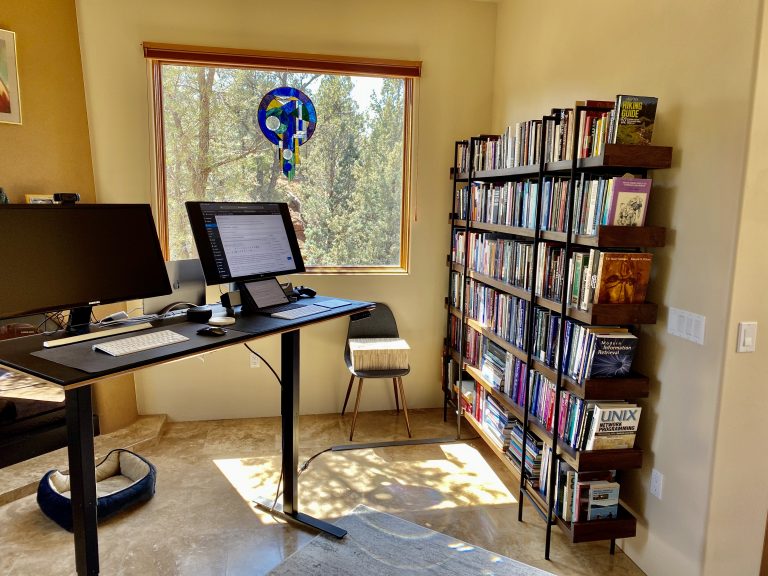
Overall, though, it feels like a compute revolution where a small, extremely light (1 pound or so) device is all I need to occupy much of my day. I’ll point out that I am not by nature an Apple fanboi. I have an HP laptop that dual boots Ubuntu Linux and Windows in addition to a Macbook Pro with Parallels hosting two Linux distributions for testing and continuing education purposes. I know I can live my online life in Chrome on Linux well enough, using Microsoft Office 365, Google Mail, 1Password, Qobuz, Netflix, etc. while still being able to build enterprise and startup software ecosystems via the Eclipse IDE, Java J2EE, Python, MySQL, AWS, Azure, etc. Did I forget anyone in there? Oh, of course there are Bitbucket, git, maven, Confluence, and all those helpers. All are just perfect on Linux once you fight your way through the package managers and occasional consults of Stack Overflow. I think I first installed Linux on a laptop in 1993, and it remains not for the weak of geek, but is constantly improving.
But what are the positives of the iPad Pro? First is the lightness and more-than-sufficient power. Photo editing via Affinity Photo is actually faster than on my Macbook Pro (2016) and video editing works well though without quite the professional completeness of a Final Cut. Second is the app ecosystem and its push notification capabilities that provide a more realtime engagement with certain systems, like monitoring solar panel production, security cameras, Nest thermostats, credit card transactions, and so forth. The equivalent doesn’t really exist on the traditional compute platforms. You can get to most of them via web interfaces, but the push notifications really change the game. Apple Message and calling via iPhone handoff work great, though other platforms are developing some similar technologies and the Macbook and Mac family have the same capabilities.
So what are the limitations? There are many, though they are gradually disappearing through software and hardware changes. For example, the external keyboard, monitor, and trackpad/mouse support allows for all day use of the iPad with less strain. The trackpad support arrived a few days ago with iPadOS 13.4 and, while pretty good, it sometimes breaks down. The Smart Folio Keyboard is too cramped for all day use, though a good substitute when on the road. Also, the USB-C monitor connection with power delivery means that at the end of my office day, I have a fully charged tablet for evening use like controlling my stereo streamer while skimming the news before a fire. But the iPad Pro doesn’t allow for differing display resolutions on the external monitor, meaning its almost 4:3 aspect ratio has two large black bars on either side on standard 16:9 monitors. HDR output to my HDR-ready LG monitor is crazily over-saturated, as well, though it’s not clear whether that is an Apple or LG issue. SDR works well, however.
I’ve found that the iPad can be used clamshell-style, but not well. I can close the folio keyboard, shutting down the iPad, then plug in the USB-C connector and the external monitor still works. But I don’t get Face ID for unlocking or Apple Watch unlock support like recent MacOS. I have to use a passcode. I also don’t get Apple Pay (because of Face ID requirements), and Apple Photos and Video still run only the photo/video view on the external monitor, with no ability to switch off the split-screen feature that relegates controls to the iPad itself. Moreover, frustratingly, I can’t lock the iPad when in this state. The physical lock button no longer works and the iPad keyboard sequence CTRL-CMD-Q doesn’t either. The Mac keyboard sequences also don’t work from the Magic Keyboard 2. The iPad seems to think it is asleep already. Finally, despite efforts to make Safari more desktop-like, I still run into quirks with some web sites that require me to switch over to Chrome on iPadOS, the buggy Opera Mini, or the Microsoft Edge browser for iPadOS. The latter I would never have predicted in a thousand lifetimes, but there it is. Usually, switching browsers doesn’t solve the problem, though, and I need a real desktop browser. This is getting rarer, admittedly.

Finally, I can’t write code at all. I doubt that will ever change, but what will probably happen is that more development will take the example of Microsoft and make a web browser hosted IDE like their beta Visual Studio system. You can sort of do similar things on Amazon AWS, but only in a limited fashion.
Still, one pound (1.5 with accessories) for everything else is a remarkable game changer. Before the great pandemic isolation, I would toss it in a narrow Waterfield Designs sling bag with Airpod Pros and hit the road, hanging out in coffee shops while my wife collected unneededs at off-the-rack stores in Northern California or now in Flagstaff or Happy Valley. Traveling with it was a joy, watching Wes Anderson movies in a rainy tent on Mt. Tongariro in New Zealand, or Skyping to help my college-age kid from my hotel room in Athens, Greece. I even corrected a government proposal from the Sydney international terminal and was able to upload the corrected PDF under a tight deadline, though it took more effort than if I had a true laptop, admittedly. Lately, I’ve been using augmented reality apps like Photopills to plan astrophotography expeditions to Grand Canyon, the Very Large Array telescope facility, and here in Sedona. The location finding, compass, and camera systems are game changers for planning those shoots, allowing you to estimate your foreground views versus the position of the Milky Way in the bible-black predawn.
I will note that I don’t think anyone needs 512GB of storage at this point. I instead moved most things to iCloud with a 2TB storage plan there and only download a bit of music or a few movies when I anticipate not having connectivity. Office docs live in the Office 365 cloud, and I have Dropbox filled with legacy docs, code, and records. Affinity Photo will store projects in iCloud and Apple Photos will just keep lower-resolution proxies locally until you want to edit them. Even with heavy use, I’m only using a bit over 100 GB, so I would probably buy a 256GB version in the future and save some cash.
Overall, though, I guess I am becoming a bit of a fanboi after all, because I certainly seem to thrive with the balance of size, power, and capabilities of the iPad Pro. It’s a bit of a revolution, though slower in getting the rough edges worked out than many of us might have liked.